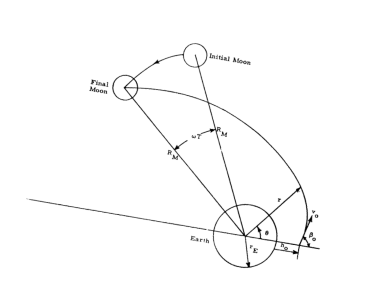RSS Is Still Awesome. Tips for trying it out in 2023.
The technology that the world forgot is still great. It might even help solve some of the problems of today. Give it a go.

RSS is still awesome. It has faded away in recent years but maybe, with luck, it could enjoy a well deserved renaissance and maybe even help alleviate some of the troubles in the world.
Much has been written about the direction that social media and online content has gone in over time and the fact that it is probably not very good for us.
The world of recommendation engines, algorithms, Upvotes and Likes has created a world in which the content we have pushed on us each day tends to be that which appeals to our worst impulses.
Making us outraged is a good way to get more views and only looking at the most highly voted or recommended content can easily trap you in an echo chamber.
The term “information diet” has been gaining steam as a way to discuss the importance of the quality of the information we consume for our mental health.
I’m a software developer and love technology. Using algorithms and machine learning to solve problems excites me greatly. As does the creation of online communities that together vote and decide on what is best.
These things have brought a lot of good to the world.
However, that can also be balanced with the fact that we had a pretty darn good solution for managing your information diet a number of years ago. It just faded away for a variety of reasons, including:
- Not gaining enough steam with mainstream users
- The move from blogging to social media platforms
- Social media platforms removing support for RSS to increase our engagement with their websites and apps
- Google killing the popular RSS reader Google Reader
But be assured RSS still exists and is still an awesome way to consume your daily dose of internet content. Personally I find it has the following benefits:
- Combining all the content you care about in one location so you don’t have to open several apps and sites
- Receiving the content in sequential order and not missing anything, instead of an algorithm deciding what you should see.
- Avoiding trolls, bad comments and online arguments
- Judging each piece of content more thoughtfully on its merits instead of looking at metrics like the number of votes or likes it got
- Tuning your information diet to add and remove feeds and get the balance right
- Not getting sucked into scrolling all day long through more and more recommended content
Here are some hopefully useful tips for giving RSS a go in 2021. It’s not as easy as it once was sadly but still worth it in my opinion.
Choosing an RSS Reader
Here are some of the most popular RSS readers today:
Most readers have support for exporting and importing your list of RSS feeds via an OPML file. This means moving between readers and trying different ones out is usually easy.
General RSS Tips
Here’s a few tips that worked well for me:
- Often an RSS feed has too many updates and is drowning out the rest of your feeds. Look for an alternative feed that just includes the top posts or look for a service that lets you filter down an RSS feed based on keywords for example; Zapier
- Continue to improve your feeds by regularly adding new high quality feeds and removing low quality ones in an attempt to maximum signal and minimise noise and get the recipe just right.
- Pick feeds that are going to expose you to new ideas and new points of view so you don’t get stuck in an echo chamber of your own making.
- I personally enjoy viewing each post in its expanded form and considering it more carefully and slowly than my old habit of rapidly scrolling through headlines and images waiting for something to leap out at me.
- Don’t subscribe to everyone on Twitter or YouTube that you might be interested in. Use RSS for just the very best you don’t want to miss. You can still open the Twitter or YouTube app on those occasions that you really want more. I find RSS is great when you keep it to just the very best stuff.
- When on a computer, use keyboard shortcuts to jump to the next post and back (J and K on many readers).
Finding RSS feeds
Blogs and News Sites
There are still many great blogs and news sites out there that offer an RSS feed. The little orange RSS icons at the top of people’s websites might be missing these days but if you try subscribing to the main URL of a website within your RSS reader, it will often find the feed for you.
If not, try Googling “[My favourite website] RSS feed” and Google might find the RSS feed URL.
You can also right click on a website and “View Page Source” to look at the website source code. Then search the source code for “rss” and you might spot the RSS feed url.
You can also might be able to guess the RSS feed by adding /feed or /rss to the end of the website URL.
Here a random selection of classic blogs that have been going strong for years now as an example:
Reddit has an RSS feed for each of its subreddits. It can be found by adding /.rss to the end of the subreddit URL.
Example: http://www.reddit.com/r/technology/.rss
However subscribing to all posts from a subreddit can be very noisy. Thankfully, you can also get an RSS feed of just the top posts as well as limiting it to a maximum number of posts each day. For example, to just receive the Top 10 posts of a subreddit use:
Example: https://www.reddit.com/r/technology/top/.rss?limit=10
Twitter removed its official RSS feeds many years ago, however some RSS readers offer the ability to subscribe to Twitter profiles within their app. This is usually only offered on paid plans however but a feature well worth paying for.
Getting to enjoy Twitter by focusing just on those people that post high quality content as if it were a blog (they originally called it a micro-blogging platform after all) and ignoring the flame wars going on around them is highly recommended.
There are also sites like RSS.app which will turn a Twitter profile into a feed for you. There is a limit of how many you can create before needing a paid plan.
Some people also often build their own scripts to turn a Twitter profiles into RSS feeds.
YouTube
YouTube channels still support RSS. If you enter the home page of a YouTube channel into your RSS reader it should find the feed. This is great for subscribing to those channels that you absolutely do not want to miss anything from.
Example: Mark Rober’s YouTube Channel
Email Newsletters & Email Alerts
Some terrific content is delivered via email newsletters these days and they have become big business (see Substack). However, my email inbox has never felt like the best place to receive such content, with all the junk mail that surrounds it.
You can easily turn any email newsletter into an RSS feed using Kill The Newsletter.
Just subscribe to any newsletter (or email alert) you like with the email address provided by Kill The Newsletter and then subscribe to the RSS feed generated for you.
This is also great for subscribing to job alerts or forwarding Google Alerts to as well.
Forums
Good old fashioned web forums also usually offer an RSS feed. Look for the orange RSS icon or perhaps use Google to find their feed.
Podcasts
Podcasting is built on top of RSS. Every podcast has an RSS feed, however finding it can be tricky. Some RSS readers have built in support for podcasting which makes it easy to subscribe and play them within the reader. For others, you may have to do some Googling to find it. Podcasts are probably best handled by a good podcasting app but getting notified of a new episode of your favourite podcast within your RSS reader is handy I find even if I don’t play them there.
Instagram also does not support RSS. It also makes it a little trickier for apps to generate RSS feeds due to having to sign into the site to view content. However there are still some services that offer Instagram to RSS feed support, such as RSS.app.
Hacker News
Hacker News is a favourite website amongst fellow geeks and technology people. It does not support its own RSS feeds but you can find some that a group of kind folk have created here.
Being able to subscribe to just those posts that reach the front page I find strikes a good balance between not too much content but still plenty of variety I might have otherwise missed.
Also the feed for the best comments on the site is also great for those gems I likely would not have seen.
Sites That Don’t Have RSS
For websites that don’t have an official RSS feed there is a whole bunch of tools out there that will attempt to generate a feed for you. You will need to tell the tool which website to generate the feed from and then help guide it in how to identify the content that should be included in the feed. Googling “RSS feed generator” will reveal plenty of options to play with.